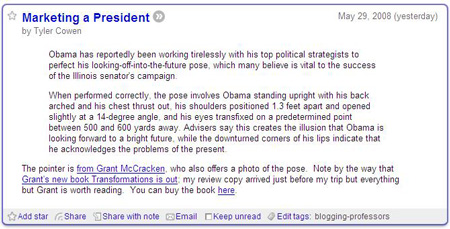For years—like ever since I started blogging in 2003 or so—I’ve wanted to include a link blog on this site. You know, one of those side bars that just has cool links. Back in the day, Andy Baio‘s link blog was my jam, something I often paid more attention to than his main blog. It looks like Andy shut down his link blog (though you can see what it looked like circa 2006 via the Wayback Machine). As usual though, I’m behind the times by a few years, so I still want a link blog, even if they may be passé.
The main reason I want the link blog, honestly, is not to share the links, but to help me dig up links later on for teaching or research. And, like Andy’s original link blog, I wanted to provide brief annotations of the links—basically to remind myself why I saved the links in the first place. Now, I already save links with Pinboard, and if you look at my Pinboard feed, it is essentially a link blog. You can even use Pinboard’s “Description” field to add annotations to your bookmarks. But there are at least three problems with Pinboard as a link blog:
- It’s not very pretty.
- It’s not integrated into my existing blog.
- And it shows everything I save on Pinboard. But not every link I save is worth annotating or sharing.
What finally spurred me to make a true link blog was a recent post by Tim Owens, who describes how he annotates articles in his RSS reader (TinyRSS) and posts them on a separate blog. Tim’s method got me thinking. It’s a great setup, but one drawback is that the annotations happen in TinyRSS, while I want the ability to annotate links from multiple places, not just what happens to show up in my RSS reader. For example, I’m just as likely to want to add a note to and share a link I see on Twitter as I am a link that’s among my RSS feeds.
The solution was simple: continue using Pinboard, but automate the posting of bookmarked links to my blog. But not every link, just the ones I want to share. Pinboard makes this stupid easy, because (1) you can tag your saved bookmarks with keywords, and (2) Pinboard generates a separate RSS feed for every tag. In other words, Pinboard can generate an RSS feed of the links I want to share, and I can use a WordPress plugin to monitor that RSS feed and grab its posts.
Here’s the step-by-step process:
- Add a link to Pinboard. However I add a bookmark—via browser bookmarklet, the Pinner app on my phone, even via email—I have the option to add a description. This becomes my annotation.
- Then, if I want the link to appear on my link blog, I tag it “links.”
- Pinboard creates an RSS feed for bookmarks tagged with links.
- Next, the FeedWordPress plugin on links.samplereality.com grabs the feed and posts it.
A few notes:
- I configured FeedWordPress so that the title of each new RSS feed item links back to the original article. The downside to this is that each new link/note is not a separate post; the upside is that links to the original source are right there, easy to find and click.
- My link blog is technically a separate blog from my main blog (what you’re reading now). There were a few reasons for this. One, I didn’t want every new annotated bookmark crowding out my regular posts, or worse, clogging up the inboxes of people who subscribe to my posts via email. Two, I wanted the link blog to have a theme of its own. Three, when I search my link blog, I can be sure it’s only searching my bookmarks and not my blog posts.
So that’s it: my new link blog.
Bonus Content! I also set up Zapier to posts my annotated bookmarks to Twitter as they come in. Basically, the free version of Zapier (which is similar to If This Then That) checks my Pinboard links feed every 15 minutes, and when something new appears, it posts the link, title, and description to Twitter.
I once read that NPR uses a digital strategy they call COPE. Which means Create Once, Publish Everywhere.
I like to think of my Pinboard > Blog > Twitter system as DOPE. Draft Once, Post Everywhere.